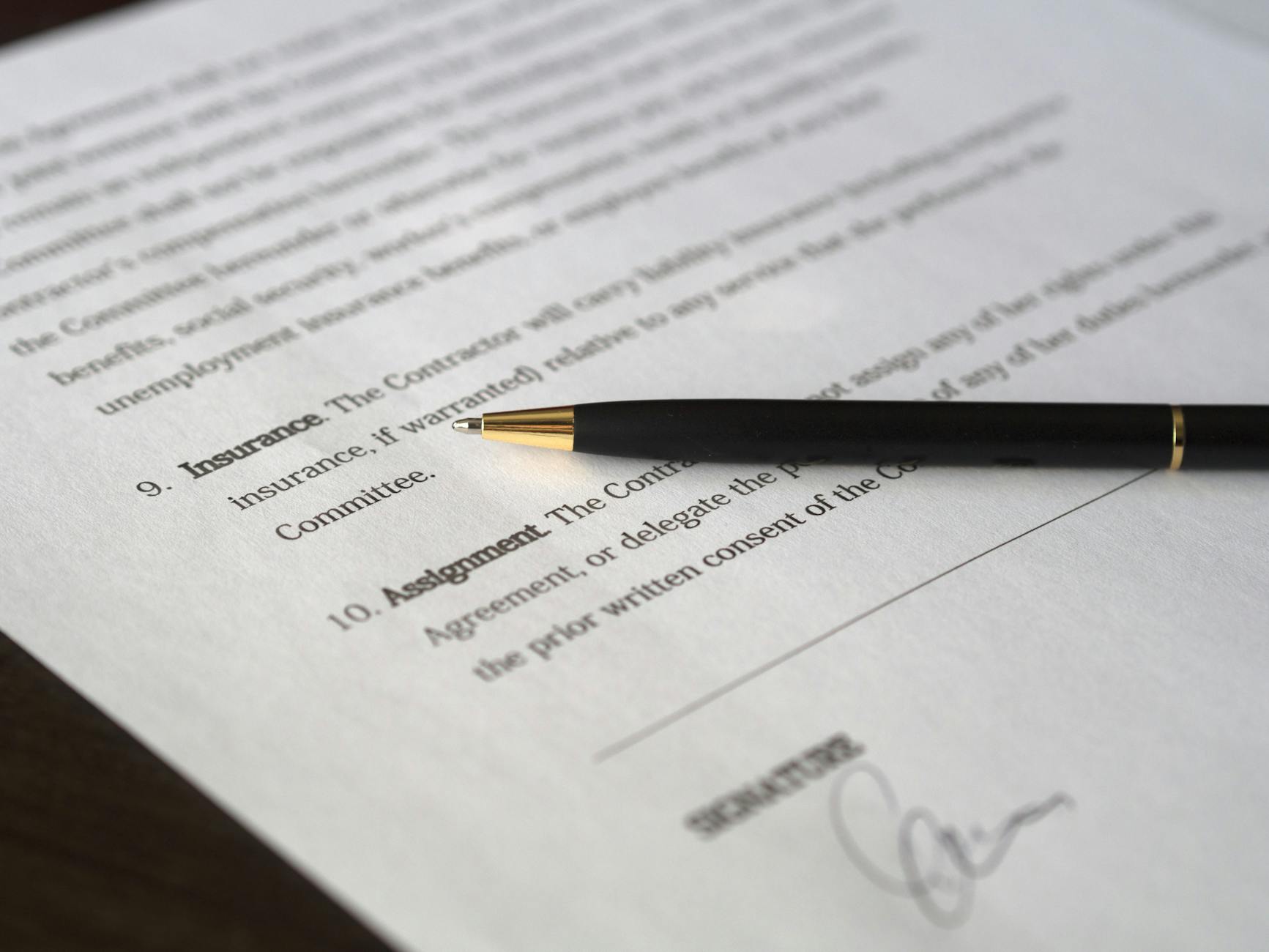Generating leads for a clinic is just the first step. To make the most of your efforts, you need a system that automatically qualifies leads so your team focuses on prospects most likely to book. An auto-qualification form streamlines the process, saves time, and ensures no potential patient falls through the cracks.
Curious how your clinic’s lead intake could be optimised for higher conversions? Get a free preview of your digital presence and see how your lead forms could be improved.
What is an Auto-Qualification Form?
An auto-qualification form is a digital form that captures essential patient information and evaluates whether a lead meets your clinic’s criteria. Leads can be automatically scored, segmented, or routed to the appropriate staff member, enabling quick and effective follow-up.
Why Clinics Need Auto-Qualification Forms
- Save staff time: Only high-quality leads are prioritised for follow-up.
- Increase conversion rates: Quick responses to qualified leads improve bookings.
- Reduce errors: Automated scoring eliminates manual mistakes.
- Collect useful patient data: Structured forms gather all information needed for scheduling.
Steps to Build an Effective Auto-Qualification Form
1. Define Your Lead Qualification Criteria
- Decide what makes a lead “qualified.” Examples include:
- Patient’s location within service area
- Specific services requested
- Timeline for booking
- Insurance or payment preference
2. Choose the Right Platform
- Use form builders that integrate with your CRM or appointment system:
- Google Forms + Zapier automation
- Typeform
- HubSpot forms
- WordPress forms with automation plugins
3. Design the Form for User Experience
- Keep it short and simple—avoid overwhelming questions.
- Use dropdowns, checkboxes, or multiple-choice fields to standardise responses.
- Include clear instructions and privacy statements to reassure patients.
4. Implement Scoring and Routing
- Assign points for each qualifying response (eg, ready to book = +10, interested later = +5).
- Set a threshold score to automatically flag hot leads.
- Route high-priority leads to staff immediately via email, SMS, or CRM notifications.
5. Include Conditional Logic
- Show or hide questions based on previous answers to keep forms relevant.
- Example: If a patient selects “Dental Cleaning,” show follow-up questions about last visit or dental insurance.
6. Integrate with Follow-Up Systems
- Link the form to email sequences, WhatsApp reminders, or SMS notifications.
- Automate booking confirmations for qualified leads.
- Track engagement and lead conversion in your CRM or analytics platform.
Best Practices for Auto-Qualification Forms
- Test the form before going live to ensure smooth functionality.
- Keep questions concise, relevant, and easy to answer.
- Maintain compliance with data privacy regulations, such as GDPR or HIPAA equivalents.
- Monitor results and adjust scoring thresholds to improve lead accuracy.
- Provide a human touch for hot leads—automated forms should complement, not replace, personalised follow-up.
Final Thoughts
An auto-qualification form is a powerful tool for clinics looking to streamline lead management, prioritise high-quality prospects, and increase appointment bookings. By automating scoring, routing, and follow-up, clinics can focus their efforts where they matter most while providing a seamless experience for potential patients.